Journal articles are now more accessible and shareable with eReader
Use the eReader to read and share articles on Taylor & Francis Online
eReader and the EPUB file format have brought big changes to the ways readers can access and share published articles. These innovations are now available on all titles on Taylor & Francis Online, making the research process easier for our community.
What is the EPUB file format?
EPUB is the format traditionally used for eBooks, and is designed specifically for on-screen reading. It offers a more accessible, engaging, and natural digital reading experience for all users, on all devices. EPUB is now available on Taylor & Francis Online for research articles published since 2019, as an alternative to a PDF download.
So why choose EPUB?
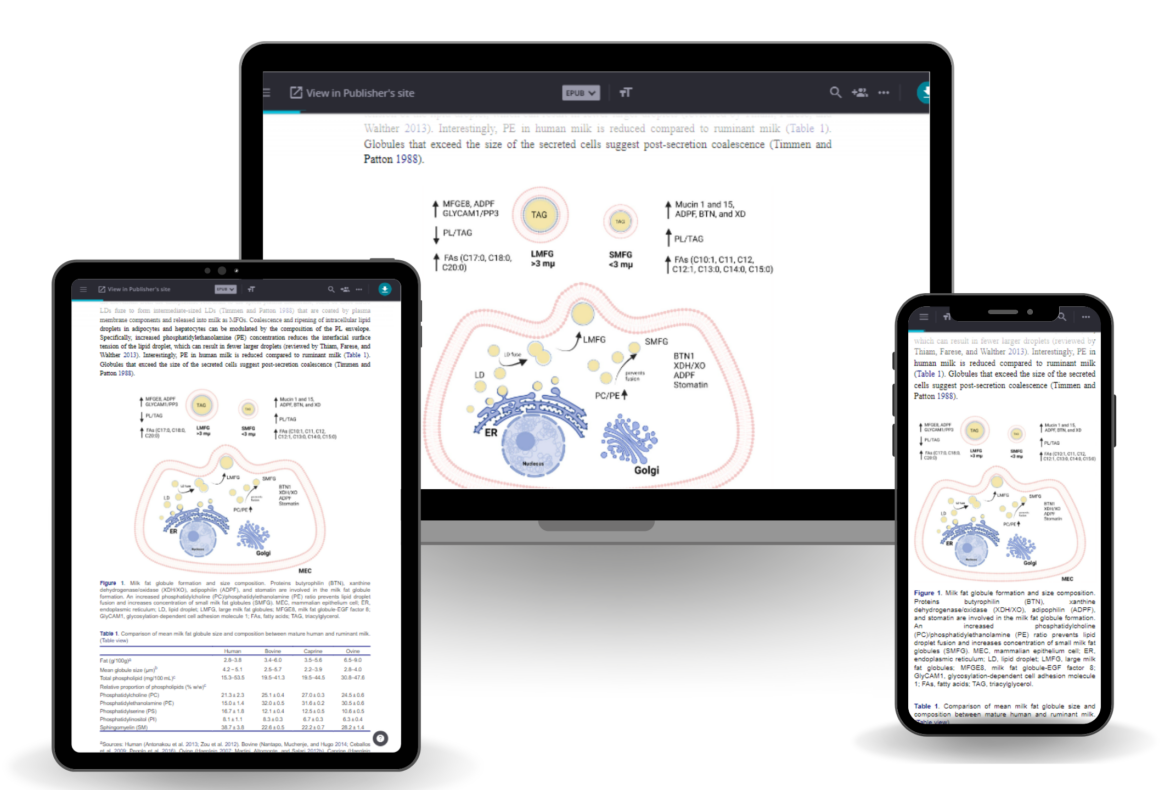
Post information
Related posts
EPUBs are fully responsive to the device you are using, and the layout adjusts based on the size of your screen. This gives you a much easier reading experience with less scrolling and zooming, especially if you’re using a small mobile device (see image above).
The font size on an EPUB can be adjusted to your preferences too. This is particularly useful for readers who are visually impaired.
EPUBs are more accessible than PDFs in other ways too; they are fully optimized for users of screen-reading devices.
You can download an EPUB file to read offline (using a compatible web browser or app), and the file sizes are up to 90% smaller than a PDF. They load quicker and take up less space on your device.
An EPUB file includes an outline of the article, so you can easily navigate between sections. Figures, tables, and supplements are simple to find in a separate ‘Materials’ section too (see image to the left).
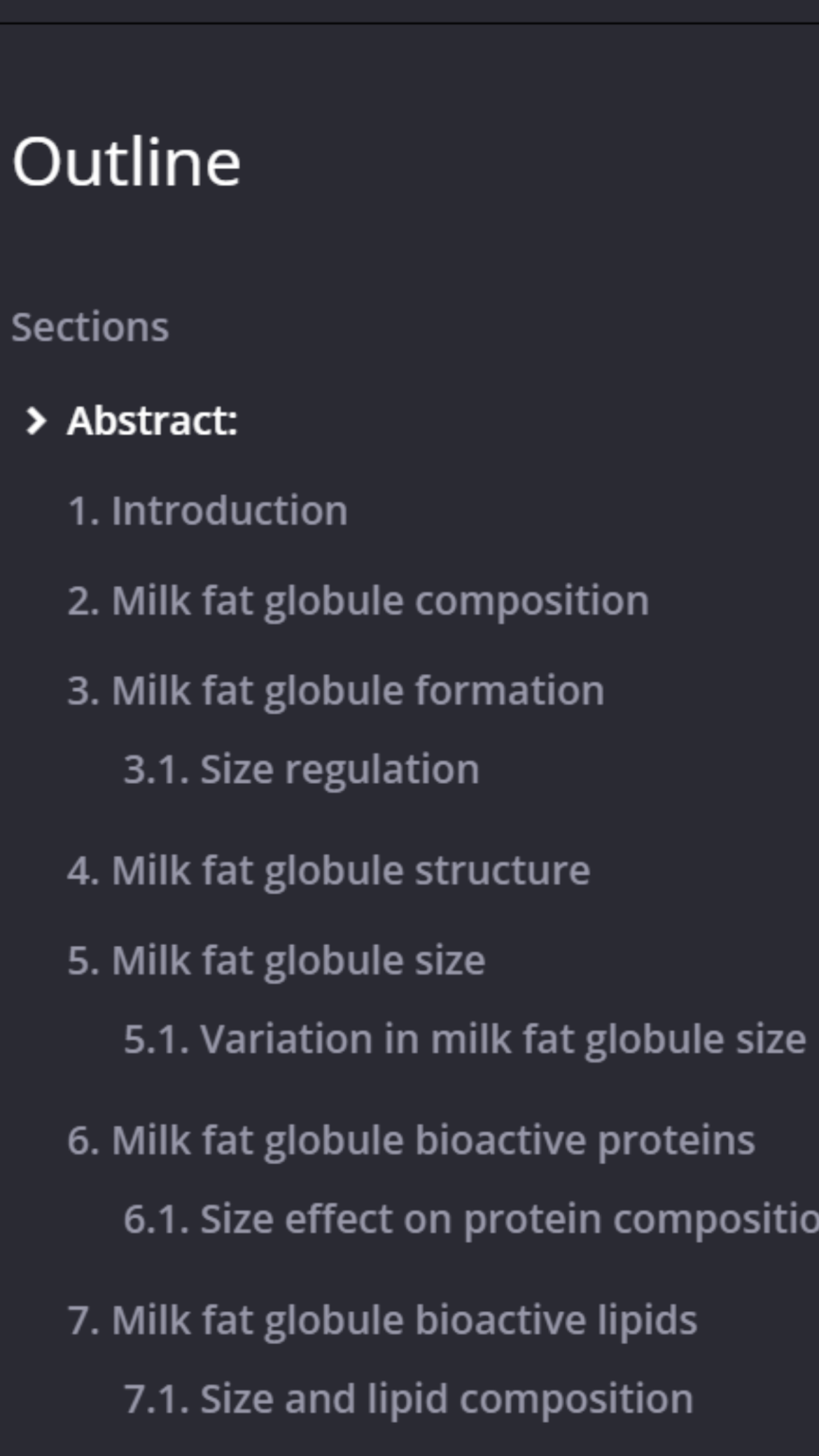
What is eReader?
eReader is the technology that is built into Taylor & Francis Online to allow researchers to read and download files in EPUB and PDF format. All article EPUB and PDF files open within the eReader by default.
eReader also includes a sharing feature, which allows you to easily share access to journal articles with friends and colleagues.
Where do I find the EPUB version of an article?
On the article page, look for the green EPUB button:

Don’t see the button? Check if you have full-text access to the article, and when it was published. EPUB is available on articles that have been published since 2019.
Once you’ve opened the EPUB, you’ll have access to all of its features. There’s a short guided tour built in that may be useful if you’re using eReader for the first time. If you’re on desktop click the ? icon in the bottom right of your screen; on mobile click the menu icon and choose ‘Help guide’ (please see below for examples).
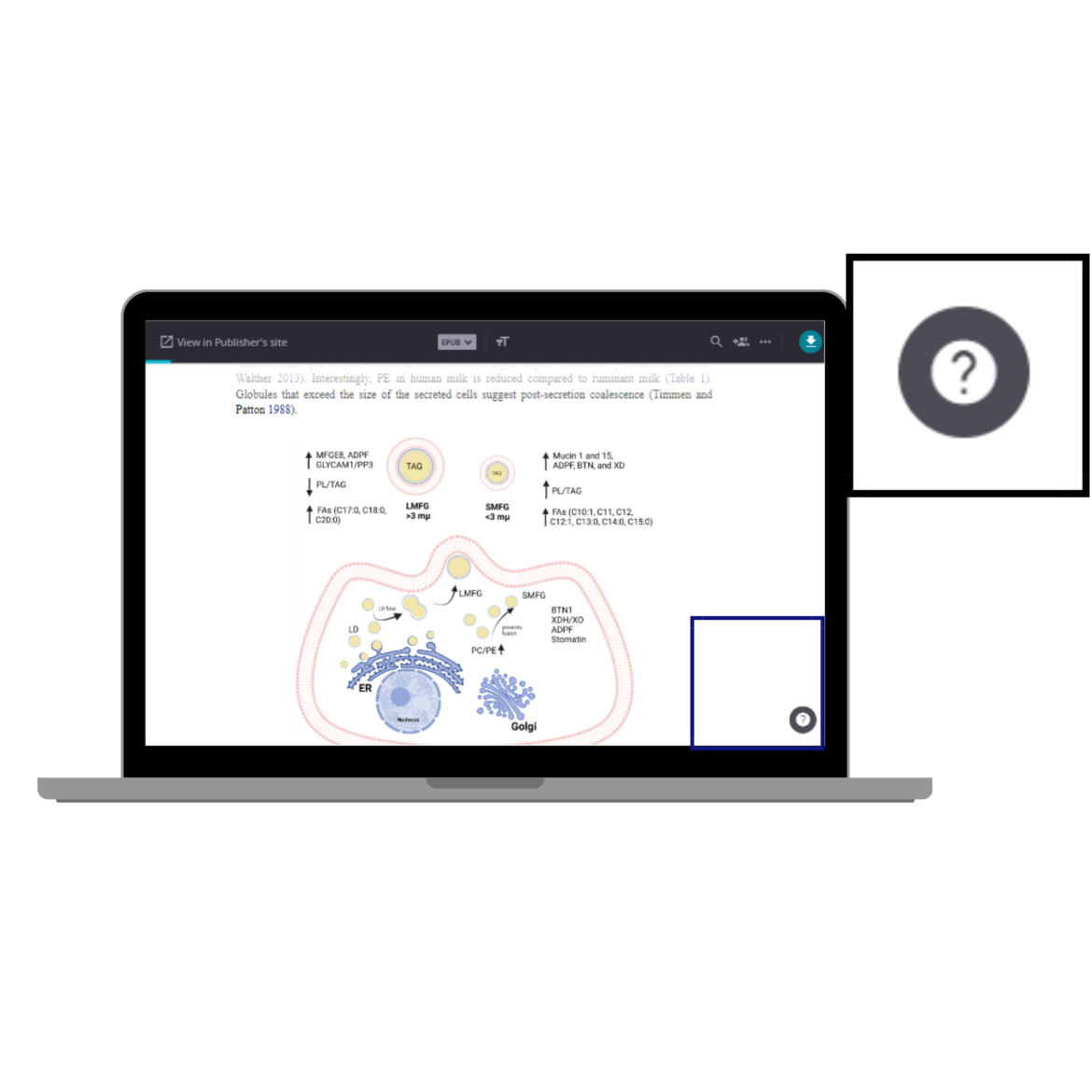
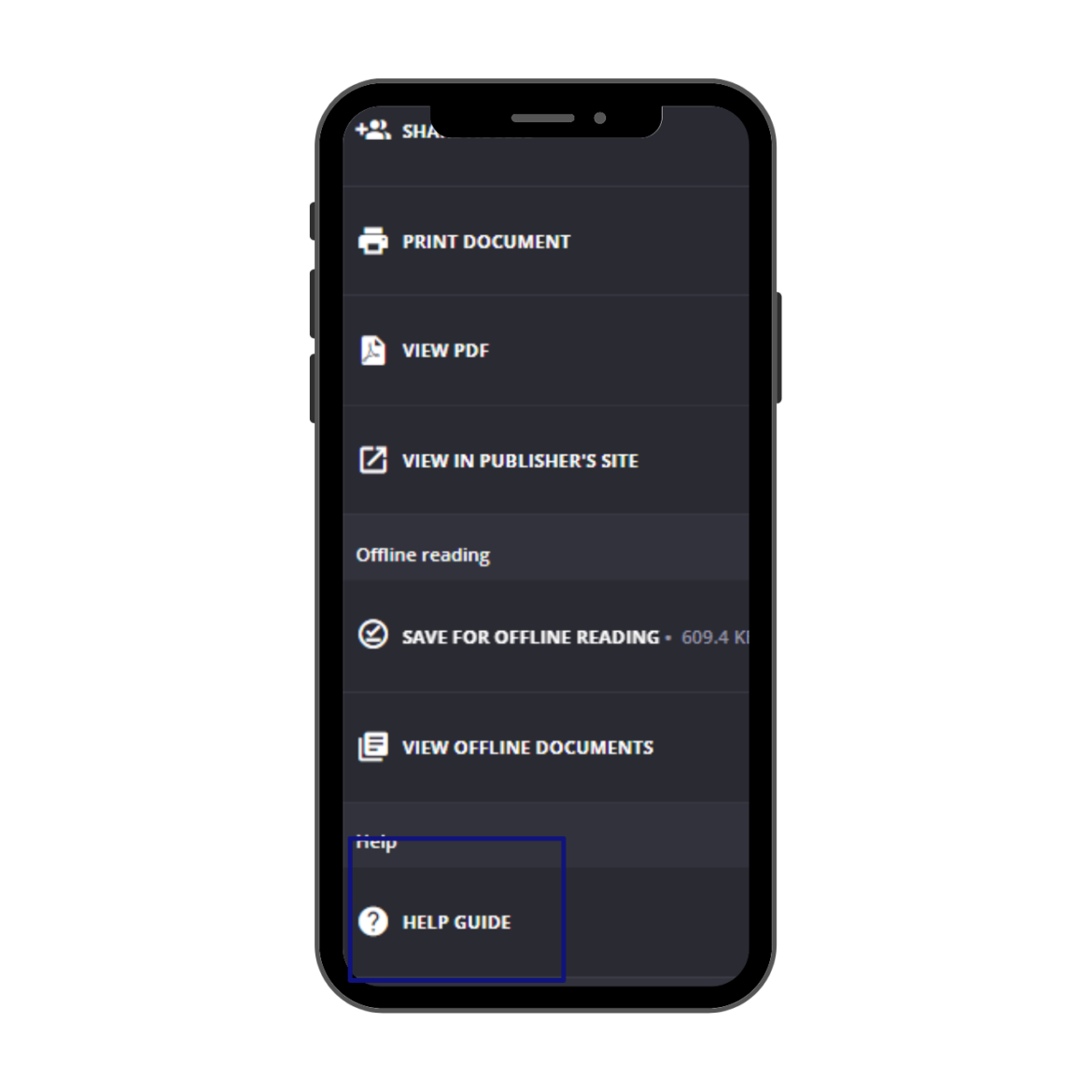
How can I share an article?
Free access to a read-only version of an EPUB or PDF can be shared with friends and colleagues, and eReader makes this simple with its built-in link generator.
Once you’ve opened any article within the eReader, follow these steps to generate and copy your link:
Click the ‘Share access’ button (see below)
Read and agree to the terms and conditions
Your link will be generated; click COPY to copy the link to your device’s clipboard
Paste the link into emails, blogs, social media to share with others.
Sharing links will provide read-only access to the article within the eReader, so link recipients can read the research, but won’t be able to print or download it.Each link works for the first 100 clicks, and will expire 90 days after it was generated. If you want to keep sharing once the access or time limit has been reached, you can generate a new link following the same steps.
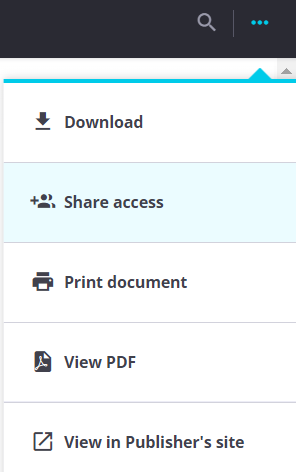
Where to next?
If you’ve found these tips helpful make sure you look at: