Creating a video abstract for your research
Introduce your research in your own words
What is a video abstract?
A video abstract lets you introduce readers to your article in your own words, telling others why they should read your research.

These short videos (2 mins 20 seconds or less is optimal for social media) are an increasingly popular way of getting others to engage with published research, increasing the visibility of your work and raising your profile.
Your video abstract will be published alongside the text abstract on Taylor & Francis Online.
Publishing tips, direct to your inbox
Expert tips and guidance on getting published and maximizing the impact of your research. Register now for weekly insights direct to your inbox.
Tips for a good video abstract
So, what makes a good video abstract? Here are our top tips to think about when creating yours:
Make it short
2 minutes and 20 seconds or less is perfect. Writing out a script (even just bullet points) in advance can help you with this.Be natural
If you’re using a script, try not to rely on reading it to the camera. Your video will be more effective if you speak naturally and let your enthusiasm for your work come across.Be clear and to the point
Answering these questions: what question did you want to answer with your research? How did you go about it? What conclusions did you come to? Make people want to find out more.Be accessible
Video abstracts can be a great way to engage people outside your field, so use clear language and be succinct. If you restrict it to only your field you may be missing out on opportunities for cross-discipline readership, press coverage, or even influencing the work of policymakers.Use images
Pictures speak a thousand words so include images, charts, tables – anything that helps you explain the focus of your article.Be heard
Make sure your audio is clear. Pick somewhere quiet to film, as background noise can be distracting, and use a plug-in microphone.Make it readable
If you’re using presentation slides with text or images on them, make sure there’s not too much on the slide, so others can easily read them while still listening to you talk.Have a call to action
You want people to read your article, not just look at your video abstract, so tell them what to do once they’ve watched the video.
Watch an example of a good video abstract
How to create video abstracts
The equipment you need
Most institutions will have digital recording devices or services, which you should be able to use. Use a tripod and a camera you are familiar with. If you use your phone or tablet, make sure it can record high definition (and still use a tripod). If you have access to one, a plug-in microphone will give you better sound quality.
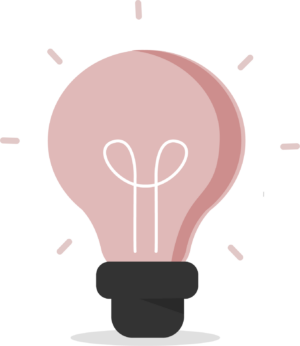
Technical specifications
We do check all video abstracts for quality, to make sure they are watchable. Below are our technical specifications:
Format: .mov, .mpg, or .mp4
Maximum file size: 100 MB
Aspect ratio: 16:9, square pixels, deinterlaced (landscape format is best)
Frame rate: 24, 25 or 30 fps
Frame type: 1080p (min), 4K is preferred
Please include a written transcript (a written version of the material you have presented) when sending in your file. This is to make sure that your video is accessible to all.
How to send us your video abstracts
Now you’ve filmed your video, how do you submit it?
When should I submit my video abstract?
You can send us your video abstract as soon as your paper has been accepted for publication, unless you are submitting to one of our medical or pharmaceutical titles. In these journals, you should submit either the full video or transcript with your article so they can be peer-reviewed and published together (if accepted).
If your video abstract is not ready when you submit your paper but you are planning to create one, you should tell the Commissioning/Medical Editor so they can let the reviewers know to expect it at a later date. In these cases, your paper and video abstract are likely to be published at different times.
If you have questions or need further guidance on requirements for a specific medical or pharmaceutical journal, please contact the journal’s Commissioning/Medical Editor. You can find their contact details on the journal’s page on Taylor & Francis Online.
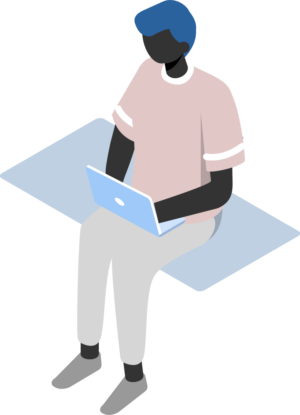
Get started
You may already have software and features on your computer or laptop to create a video, but below are some useful resources to help you get started.
Taylor & Francis Research Communication services
We can help you showcase your research in an attention grabbing story.
Don’t forget to promote your article and abstract once they’re published, on social media and beyond. All that hard work deserves to be talked about, so read our top 10 tips for increasing the impact of your research.
Publishing tips, direct to your inbox
Expert tips and guidance on getting published and maximizing the impact of your research. Register now for weekly insights direct to your inbox.