Virtual academic conferences: 12 tips to get the most out of them
Virtual academic conferences have grown exponentially since the Covid-19 pandemic began in March 2020. What started as a necessity, due to global lockdowns, has now become an accepted part of the academic conference circuit. And while virtual academic conferences are unlikely to replace the need for in-person events, they offer researchers the opportunity to attend more conferences in different locations than ever before. Register your place for our upcoming events which are relevant to you and your research.
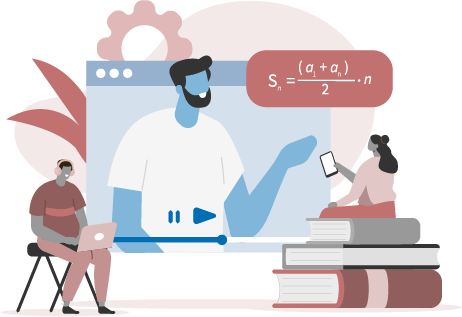
However, attending virtual conferences requires different preparation and on-the-day skills compared to in-person events. In this blog, we’ve collected the top 12 tips for making the most of your next virtual conference. (Don’t forget to have a look through our tips for attending in-person conferences too.)
In-person vs. virtual academic conferences
In-person conferences and virtual conferences both have their benefits and drawbacks. And it’s worth looking at the pros and cons of virtual conferences to explain why our tips can help you get more from them.
Easy accessibility, flexibility, and lower costs are some of the key benefits of virtual conferences. And because they can be accessed from the comfort of your home, or your office, they help eliminate travel time and reduce the carbon footprint associated with in-person meetings.
Virtual conferences are also, usually, cheaper – both to attend and to host. This further enhances accessibility, opening conferences to those academics who might not otherwise have been able to afford to go. Finally, they can also enhance diversity, as the audience can be from anywhere around the globe.
Of course, there’s no denying that there are also downsides to virtual conferences when compared to in-person ones. In particular, audience engagement and interaction are a lot harder in a virtual setting, compared to face-to-face. And the same can also be said for networking opportunities, asking questions, and starting impromptu discussions.
However, by following our tips, you can overcome some of these negatives and take full advantage of the positives.

Post information
Related posts
12 top tips for your next virtual academic conference
1. Set your goals
Just as with an in-person conference, it’s important to know what you want to get out of attending a virtual conference.. Once you know this, you can narrow down the talks, companies, and individuals you want to interact with. Not only will this help you to plan out your day(s) but it’ll also mean you can contact people you want to network with in advance (see tip 8).
2. Learn how to use the tool

There are now dozens of video conferencing platforms available, which can be overwhelming for users. If you’re already familiar with the platform the event is using, you’re in luck, but if not it’s always worth getting to know how it works ahead of the conference. That way, if you run into any problems, you’ll have time to resolve them before you end up missing parts of the schedule.
Most platforms – like Zoom and Microsoft Teams – have ‘best practices’ pages (like this one) that offer helpful suggestions. And most platforms are also accessible through a downloadable app, which is usually the way to get the best user experience. For example, apps often offer better camera and audio clarity, enhanced functionality, and a more immersive experience.
3. Plan your schedule based on live vs. on-demand sessions
One of the big advantages of virtual conferences is that they come with a variety of content – some to be viewed in real-time and some on-demand. When scheduling your time, remember to think about your goals for attending the conference and be led by them in your choices. Also, don’t forget to attend the sessions where you may want to interact and ask questions, as many talks will have live chat and Q&A opportunities which you can’t join when watching on demand. Once you’ve set your schedule, remember to add everything to your calendar (see tip 4).
4. Block out your calendar and turn of notifications

One of the biggest challenges of attending a virtual conference is that you’re on your computer, most likely in your office or at home. This can make it easy to get distracted by ongoing work demands, meeting requests, emails, and so on.
But to get the most out of a virtual conference, you need to treat it like an in-person conference. This means blocking out your calendar so that colleagues know you’re unavailable and turning off email (and other) notifications to ensure you can focus on the conference talks and events.
5. Set up the right ‘conference’ environment
It would be impossible to recreate the feeling of being at an in-person conference but setting up the right environment to attend a virtual conference is crucial to ensuring you can stay focused and engaged.
This could mean going to a different location – for example, a local café or the university library. Getting away from your normal environment reinforces the idea that you’re away from your day-to-day work. But even if you decide to stay put at home or at work, you can ensure that you stay distraction free by wearing headphones and making it clear to family or colleagues that you’re attending an event.
6. Plan in breaks
Although you can attend a virtual conference from the comfort of your own sofa (if you so choose), they still entail long days and packed schedules.
Unfortunately, virtual conferences don’t come with the lovely lunches and tea/coffee breaks you’d get at an in-person event. To avoid losing concentration, make sure you take regular breaks from your screen and have food prepared to snack on throughout the day.

7. Use the audience engagement tools
Another way to keep concentration during virtual conferences is to interact during the sessions. If there is a chat or Q&A feature, try to engage with the other attendees or presenters. Not only can this enhance your own experience, but it’ll provide important feedback and encouragement to the speakers, who won’t be able to gauge audience reaction in any other way.
8. Set up appointments and network
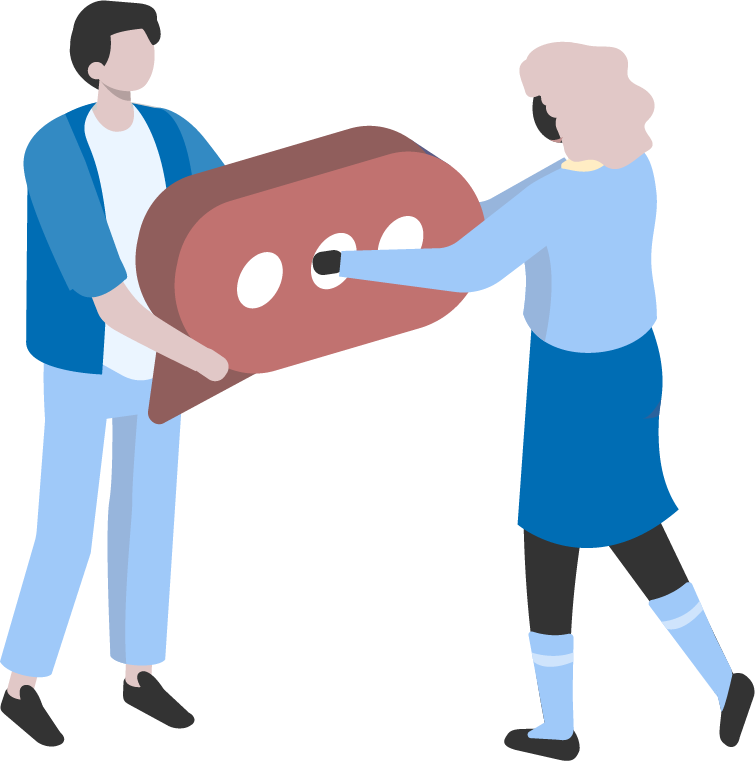
Networking certainly isn’t the same at virtual conferences as it is at in-person conferences, but that doesn’t mean it isn’t worth doing at all. Some events provide networking opportunities during the conference and after sessions end for the day. These can include games, karaoke, or other entertainment, as well as the chance to chat. Try to attend at least one of the conference’s social events to make new connections or renew existing ones.
It’s also a good idea to set up 1:1 appointments before the event with colleagues or with people who you’ve been wanting to connect with. If you’ve both blocked out time to attend the conference, then your diaries are far more likely to sync up than during normal working time.
9. Use social media
Social media is just as important at virtual conferences as it is at in-person events. And it’s a great way to build your network at a conference. Most conferences have a conference hashtag (e.g. #ScholarlySummit). You can use this as a platform for meeting people ahead of the event, discussing ideas raised during the conference, and making connections during and afterward.
10. Attend with colleagues
Attending a virtual conference can feel very isolating. So, if possible, try to get other colleagues to attend as well. By doing this, you can coordinate schedules and catch up with each other at the end of each day for a quick debrief (either online or in person). If you’re attending the same talks, you could even consider booking a meeting room (if you have access to one) and dialing in together.
Attending with colleagues helps to hold you accountable for both dialing in and paying attention to sessions – particularly if you’ll need to tell your colleagues about them at the end of the day. And it will also offer you some insights into the sessions you couldn’t attend. If you hear of an interesting session a colleague attended, you can try to view it on-demand later.
11. Don’t forget to move around
If you were at an in-person conference, you wouldn’t be sitting in a chair all day.
Remembering to stand up, move around, and maybe even fit in a quick walk, will help you feel refreshed for taking in further sessions. So make sure some form of movement is part of your break schedule.
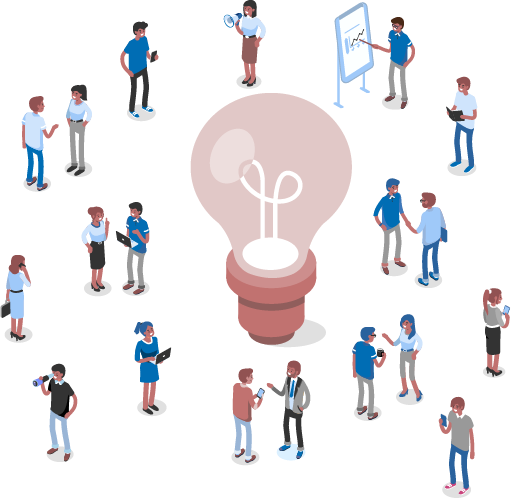
12. Schedule time to review and follow up
A benefit of virtual conferences is that sessions are often available on-demand, whether during the conference or right after. If there was a session you want to quickly review again, you can. In addition, set aside time each day of the conference or on the final day to review your notes and make the most of the content you absorbed. And schedule time in your diary to follow up on any connections you made or lines of thought you want to explore. Once you’re back to your normal work, it’s all too easy to forget this.
Where to next?
If you’ve found these tips helpful make sure you look at:
Events for researchers – register your place for our upcoming events which are relevant to you and your research.
Academic conference tips every researcher should know – tips for in-person conferences.
Academic conference tips podcast – a podcast with tips from fellow researchers
Our Insights newsletter – the latest news, tips, and resources delivered straight to your inbox.