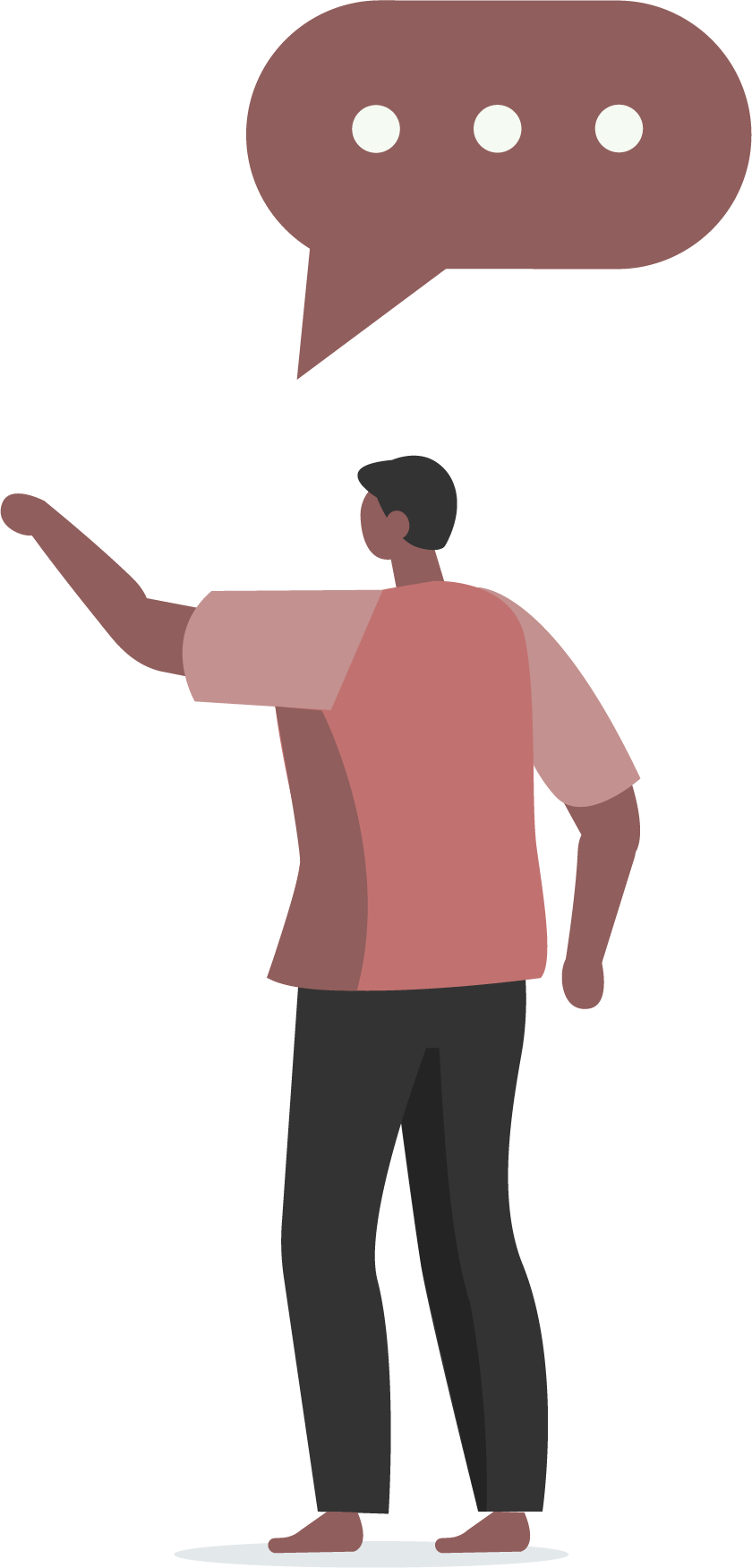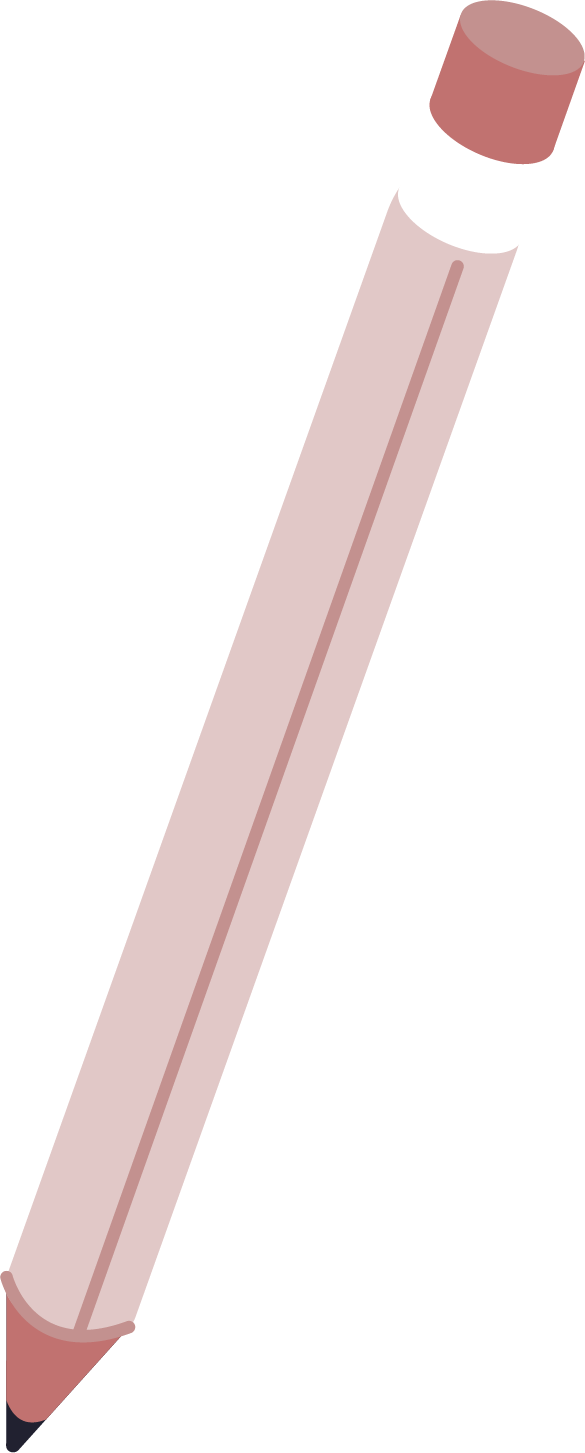I’ve received a transfer email: what should I do next?
A growing number of journals are part of our article transfers scheme. If your article is rejected because it is unsuitable or out of scope you may receive an email inviting you to transfer your submission to another journal. Please don’t ignore this message.
The transfer scheme saves you time by giving you a handy shortlist of relevant journals to consider. For many journals we can also transfer the details of your article to the submission system of a new journal, which speeds up the process. Find out more about article transfers.
If you’ve already received a transfer email, read on to find out what to do next.