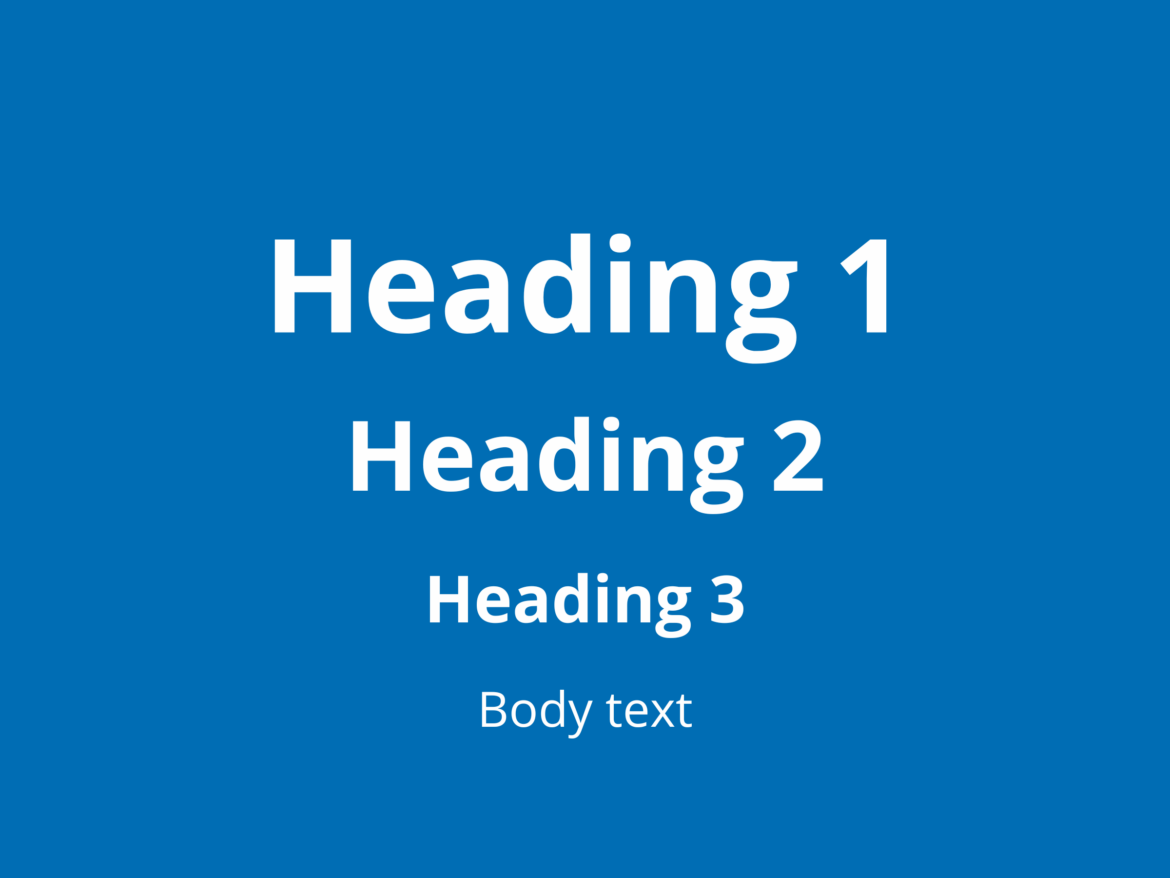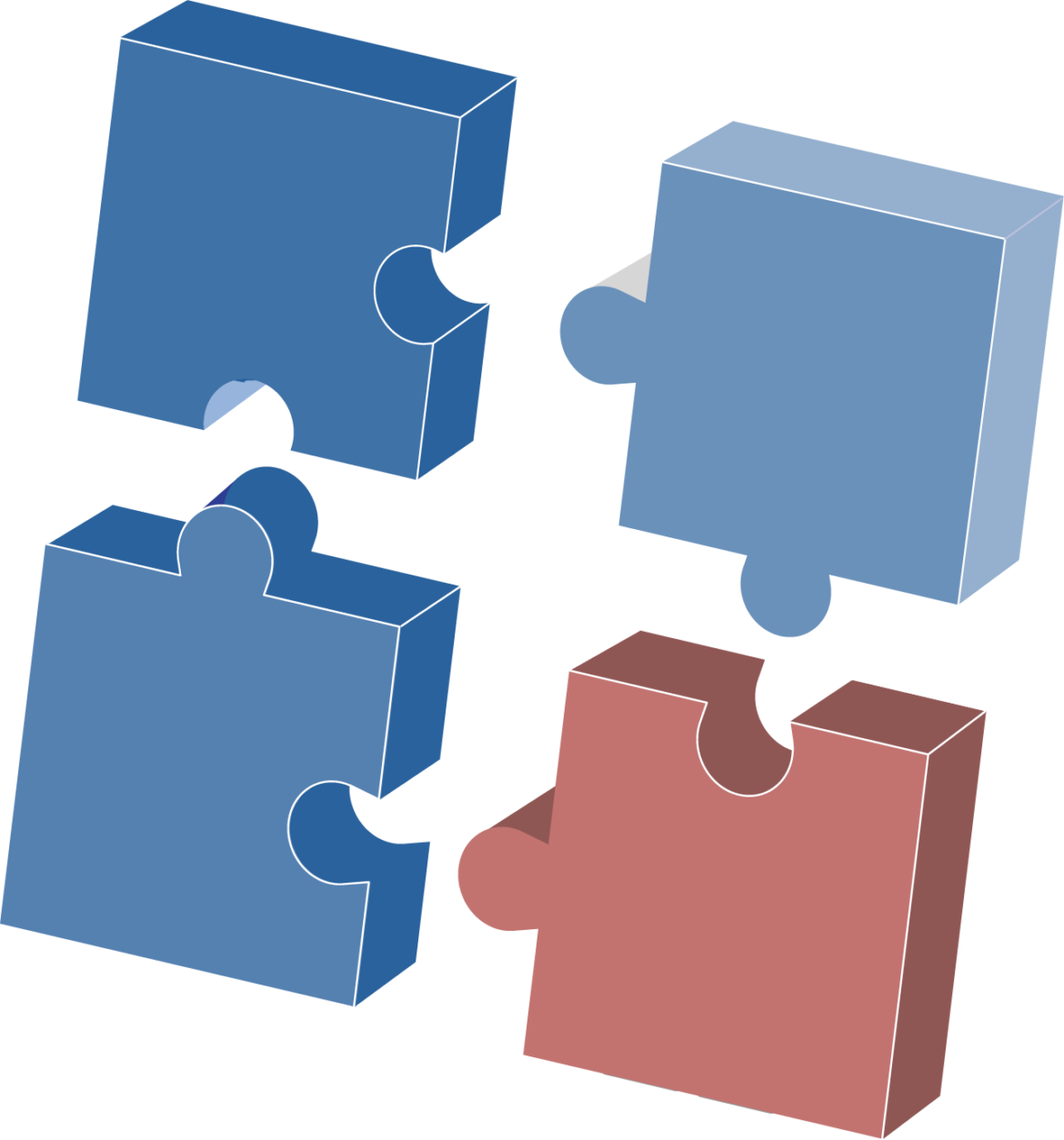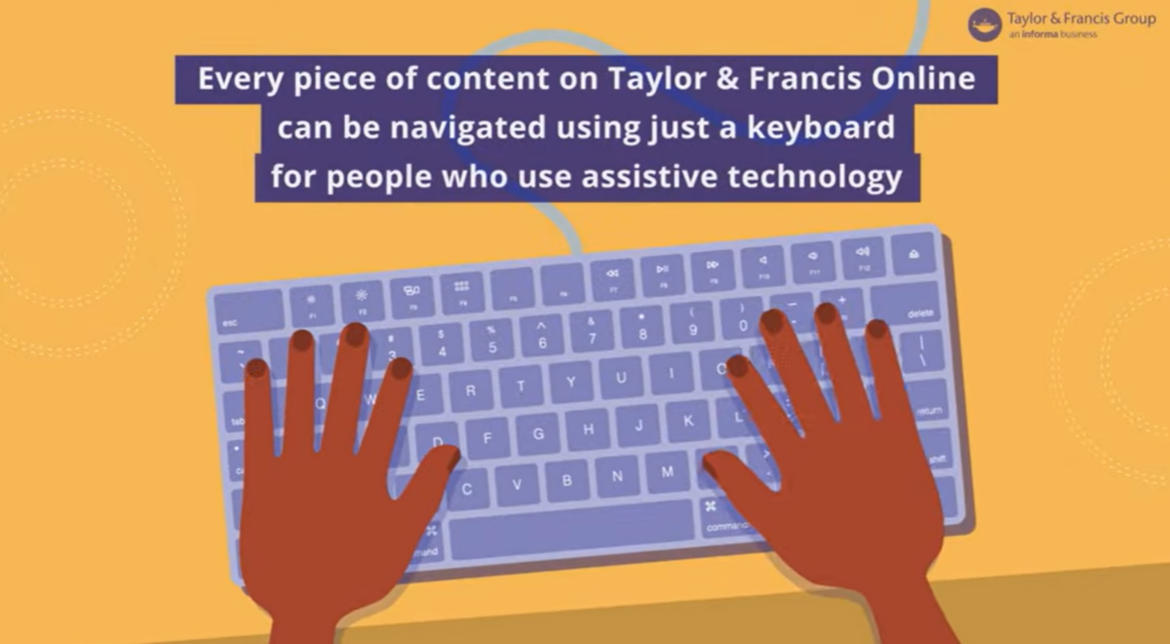How to make your research accessible
A step-by-step guide
At Taylor & Francis, we’re committed to accessibility and we want to help you make your research accessible too.
Our thorough submission and production process means that many factors affecting accessibility are taken care of by Taylor & Francis, but there are actions you can take to help make your research accessible.
Here is our step-by-step guide to help you make your research accessible.
Why is accessibility important?
There are many reasons why you should make sure your research is accessible to as many people as possible.